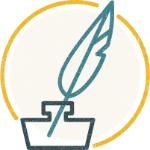Share on:
Pinterest is basically a big search engine so it’s great for generating ideas. It’s also fantastic to use as a resource for finding blog post topics and organizing your post ideas.
Here’s an easy trick to optimize Pinterest for you to help plan and write blog posts.

Use Secret Boards
Secret boards on Pinterest are a fantastic way to save things that you don’t want the public to see in your profile. I use my secret boards to save posts I want to share to clients’ pages, remind myself of things I want to recall, but don’t have a specific place to put them (like a bookmark), and keep boards-in-progress hidden until they’re complete enough to show to the public.
There are all sorts of things on Pinterest and many of them are great fodder to use as a jumping off point for your post.
Let’s say you found a post about the basics of planning blog content (ahem, like this one).
And let’s say you want to take that idea and expand upon it (with credit, of course) later. Save it to your secret board! Use the caption to jot down a few notes that first came to mind when you saw it that made you want to write more on the topic.
Or just go balls to the wall and create a mini-outline right there – nothing is worse than looking at something and thinking, “Well I had something I wanted to say about this…now, what was it?”
You’re already on Pinterest, you already use it to save things you want to remember, why not use it to its full capacity and be a content generating machine.
Now, go back to planning your fantasy wedding.
When you’re ready to sit down and batch out some blog posts, you can refer to your secret board full of ideas.
Not only will you have the source to link back to (so you aren’t saying something like “I read this great post…it’s written by someone…about planning blog content….”), you can easily reference the post. It’s all right there, notes and all.
You’ll also save time since you won’t be Googling “Blog about dinosaurs and blogging.” Yup, done that. How I could forget the name And Possibly Dinosaurs, I have no idea.
How do you save articles for later reference?
Share on: